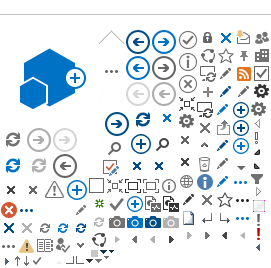Pay your inpatient bill through Online Banking or ATM
For the ease of our patients and their families, AKUH has introduced a new method of payments through 1Link/1Bill Top-Up. This online collection method will enable patients and their families to pay their bills 24/7 quickly. This will also automatically update patient records on a real-time basis, and the patients/attendants will receive an auto-generated SMS on their registered number and an email. The process includes the following simple steps.
- Patient/attendant to use their online internet banking or ATM for inpatient bill payment;
- The patient/attendant will enter a unique ID (24 digits) as the admission form or bill. Upon entering this unique number, the system will automatically fetch the patient's name as per AKU records for verification. Once verified, the amount can be entered to settle inpatient dues.
- The amount will be received in AKHMCF's bank account, and an automated acknowledgement will be sent to the patient/attendant through email and SMS.
A list of all banks currently offering 1Link/1Bill service is enclosed. Following are the steps to pay Inpatient bills using 1Link/1Bill through ATM, Online Internet Banking and Mobile Banking Applications: