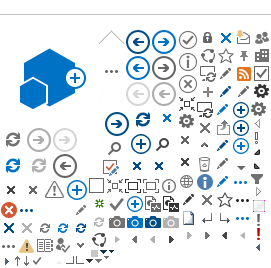The Aga Khan University Hospital, Main Hospital Campus, Karachi
+92 21 3493 0051
Ext. 69511, 69512, 69531-33 (8:30 a.m. to 6:00 p.m)
Sunday: 08:30 a.m. to 05:00 p.m
The Aga Khan Hospital for Women, Garden, Karachi
+92 21 3225 9435
Ext. 7486 (24 hours a day, 7 days a week)
The Aga Khan Hospital for Women, Karimabad, Karachi
+92 21 3631 9950
Ext. 7759 or
+92 21 36822962 (24 hours a day, 7 days a week)
The Aga Khan Hospital for Women and Children, Kharadar, Karachi
+92 21 3252 4618
Ext. 7831 (open 24 hours a day, 7 days a week)
The Aga Khan Maternity and Child Care Centre, Hyderabad
+92 22 2660 071-4
Ext. 8304 (open 24 hours a day, 7 days a week)